In a recent post, I presented an approach for succeeding on take-home iOS-developer coding challenges. (For brevity, I henceforth refer to these particular coding challenges as “coding challenges”.) The model solution in that post used UIKit because, at the time I wrote the post, I had already completed coding challenges using that framework. But SwiftUI may be a good, or indeed the best, option.
My goal in this post is to help readers who are are considering or have been assigned a SwiftUI-based coding challenge.
This post presents factors for the UIKit-or-SwiftUI decision. This post then addresses certain challenges posed by a SwiftUI solution, including architecture, dependency injection, testing, image caching, and Identifiable.
In the course of discussing these considerations and challenges, this post introduces a SwiftUI model solution, KatFancy, and uses that solution for illustrative purposes.
To derive maximum benefit from this post, readers should review the original post before reading this one. Most of the content of that post is relevant to all coding challenges.

Residences in Aberystwyth, Wales
To Be or Not to Be (a SwiftUI Solution)
Should you use UIKit or SwiftUI for your coding-challenge solution? This question has no one-size-fits-all answer. You must apply what lawyers call a “balancing test” to arrive at the best answer for your solution. The Legal Information Institute at Cornell Law School defines a balancing test as:
[A] subjective test with which a court weighs competing interests. For instance, a court would weigh the interest between an inmate’s liberty interest and the government’s interest in public safety, to decide which interest prevails.
With respect to the decision whether to use UIKit or SwiftUI, there are many competing interests or factors. An enumeration of these factors follows.
- Which framework are you most comfortable with? You are more likely to complete a successful solution using a framework with which you are already comfortable. If that’s SwiftUI, this factor weighs in favor of SwiftUI. If that’s UIKit, this factor weighs in favor of UIKit.
- What framework is the potential employer currently using? If UIKit, are there any plans to adopt SwiftUI? If the potential employer uses UIKit, this factor weighs in favor of UIKit because reviewers are less likely familiar with SwiftUI and may have difficulty assessing or appreciating the quality of a SwiftUI solution. If the potential employer uses SwiftUI, this factor weighs in favor of SwiftUI because reviewers likely favor candidates who are already comfortable with SwiftUI and who therefore require less ramp-up time. If the potential employer is transitioning from UIKit to SwiftUI, either framework is probably a safe choice with respect to this factor. In order to assess this factor, ask the potential employer, either during an initial interview or after receiving the coding challenge, about the potential employer’s current-and-future situations with respect to framework choice.
- Hockey great Wayne Gretzky once said that he “skate[s] to where the puck is going to be, not where it has been.” The puck is moving toward SwiftUI. At WWDC 2022, Apple said, “And if you’re new to our platforms or if you’re starting a brand-new app, the best way to build an app is with Swift and SwiftUI.” At WWDC 2019, Apple said, “[W]e see [the SwiftUI editing workflow as] the future of UI development.” Even if you only know UIKit, to what extent are you inclined to skate to where the puck is going to be by learning SwiftUI in the context of a coding challenge? One reason to be so inclined is that, given Apple’s statements cited above, the clock, mixing metaphors, appears to be ticking for both UIKit and for the concomitant value of your mastery of that framework. If you are inclined to skate toward the puck’s future location, this factor weighs in favor of SwiftUI.
- To what extent is maximizing unit-test coverage your goal? SwiftUI
Views are difficult to unit test because thoseViews are not “actual, concrete representations of the UI that we’re drawing on-screen” but are instead “ephemeral descriptions of what we want our various views to look like, which the system then renders and manages on our behalf.” Maximizing unit-test coverage in a coding-challenge solution is considered helpful. Given that a coding-challenge solution using SwiftUI might have lower unit-test coverage than one using UIKit, this factor weighs in favor of UIKit. I used the word “might” rather than “will” in the preceding sentence because Alexei Naumov has created a library, ViewInspector, “for unit testing SwiftUI views. It allows for traversing a view hierarchy at runtime[,] providing direct access to the underlying View structs.” But here are two reasons not to use ViewInspector in this context. First, ViewInspector does not support the full SwiftUI API. A unit-test suite relying on ViewInspector might therefore be incomplete. Second, in my experience, some coding challenges discourage or downright forbid use of third-party code.
Architecture
Assuming that you do select SwiftUI as the UI framework for your coding-challenge solution, the question arises as to which SwiftUI-friendly architecture to use. Here are three possibilities.
- You could avoid thinking about architecture entirely, putting whatever code you need into your
Views to meet the requirements of the coding challenge. This architecture, which I call the no-architecture architecture, typically involvesViews owning both model objects as@Stateproperties and the logic for populating those model objects, for example by fetching a JSON file describing cat breeds from a backend. The no-architecture architecture has two problems. First, it unnecessarily frustrates the goal of maximizing unit-test coverage. The logic for populating a model object, for example by performing an API call, has nothing intrinsically to do with a SwiftUIViewand could be comprehensively unit tested outside the context of aView. Second, the accumulation of responsibilities other than “represent[ing] part of your app’s user interface” inViews violates the principle of separation of concerns. AViewthat populates its own models is more difficult to reason about and reuse. - You could use MVVM. M stands for model. V stands for
View. VM stands for view model. A view model is “anObservableObjectthat encapsulates the business logic and allows theViewto observe changes of the state.” Properties of a view model, which represent state necessary to populate a particular view, typically use the@Publishedproperty wrapper to tell clientViews to redraw themselves in response to state changes. The app built in this video by Vincent Pradeilles uses MVVM, as does the model solution, KatFancy, which accompanies this post. - You could use The Composable Architecture (TCA), which is based on “a library for building applications in a consistent and understandable way, with composition, testing, and ergonomics in mind.” I haven’t used TCA professionally or in a side-project app, so I can’t review TCA, but, anecdotally, TCA is an increasingly popular architecture choice for SwiftUI apps. There are lots of learning materials, both first-party and third-party. I would not recommend using TCA for a coding-challenge solution unless you first ascertain that the potential employer is already using TCA. If the potential employer is not using TCA, use of TCA in your solution would impose a significant cognitive burden on reviewers, possibly annoying them. But if the potential employer is using TCA, that architecture is a great choice, if only to demonstrate that you can hit the ground running when hired.
Choosing an architecture for a SwiftUI coding challenge is, in my view, straightforward. Avoid the no-architecture architecture because of the View-complexity and loss-of-unit-testing costs. If (the potential employer uses TCA AND (you know TCA OR (are willing OR keen to learn it))),1 use TCA. Otherwise, use MVVM and reap the View-simplicity and unit-testing benefits.
Getting Started
If you’re reading this post, you’re likely in one of the following two situations.
First, you might already have a SwiftUI coding challenge to work on, and you’ve done no preparation. This situation is unfortunate because crafting a solid solution is going to take a long time. That time depends on your pre-existing SwiftUI familiarity and your ambition to craft the best solution possible. I haven’t been in this precise situation, but I was in the analogous situation with respect to a UIKit coding challenge a couple years ago, and I spent thirty hours on my solution. Subsequent UIKit coding challenges did take less time, between six and fifteen hours.
Second, you might be planning to submit applications to employers who potentially require completion of SwiftUI coding challenges. This is a great situation to be in because you have nigh-unlimited time to craft a model solution to a typical coding challenge, which involves fetching JSON from an endpoint and displaying it in a List.2 I strongly recommend that if you are in this second situation, take the time now to craft a model solution. If the coding challenge you are eventually assigned has no time limit, you’ll be able to complete it more quickly. If the coding challenge has a strict time limit (two hours being typical), having crafted a model solution might be the difference between being able to complete the coding challenge within the time limit and not.
How does one craft a solution to a typical coding challenge using Swift and SwiftUI? Apart from the pedagogic utility of my model solution, this post is not going to teach you everything you need to know about Swift or SwiftUI. But I have good news! A fantastic head start is available in the form of this live-coding session by Vincent Pradeilles. If your solution does everything Vincent covers in his video, your solution might be accepted. By implementing suggestions in this post having to do with dependency injection, testing, and image caching, you greatly increase your likelihood of crafting an accepted solution.
By way of insight into how the sausage is made behind the curtain, my model solution started as an adaptation of Vincent’s code. Huge props.
Dependency Injection
Dependency injection is a big subject, one I’ve covered previously. Because one goal of a coding-challenge solution is to maximize unit-test coverage, and dependency injection is a key enabler of unit testing, you’ll need to pick a dependency-injection technique. Here are three possibilities.
- Use a mix of constructor injection and method injection. This involves initializing all dependencies in some top-level object, for example the
ApporTabView, passing those to initializers of the variousViews, and then passing the dependencies to whatever functions need them. This approach has the advantage of being straightforward to implement, at least in theory. But this approach also clutters initializer and function signatures with dependencies, which is unfortunate because those dependency parameters are not strongly tied to the semantics of, for example, aBrowseBreedsView. - Put your dependencies in the
Environmentand access them using it. Donny Wals described this approach in this article. TheEnvironmentapproach has the advantage of being native and therefore likely familiar to reviewers of a coding-challenge solution. This nativity makes theEnvironmentapproach a good one, in my view, for a coding-challenge solution. I did not use theEnvironmentapproach for one reason, however: theEnvironmentis not accessible from UIKit code3 and, even though my proposed solution does not use UIKit, I prefer not to foreclose the possibility of mixing in UIKit at some point. - Put your dependencies in a global singleton and access them from it. In both KatFancy and its UIKit predecessor, CatFancy, I used a variant of this approach called The World, first described in this article by the gentlemen at Point-Free. The World has the advantage of working for both UIKit and SwiftUI.
A full description of The World is beyond the scope of this post. This is World.swift from KatFancy. I present here some explanatory comments.
var Current = World.chooseWorld() // 0
class World: ObservableObject {
@Published var settings: Settings // 1
@Published var soundPlayer: SoundPlayer // 1
@Published var imageLoader: ImageLoader // 1
init(settings: Settings, soundPlayer: SoundPlayer, imageLoader: ImageLoader) {
self.settings = settings
self.soundPlayer = soundPlayer
self.imageLoader = imageLoader
}
static func chooseWorld() -> World { // 2
#if targetEnvironment(simulator)
if NSClassFromString("XCTest") != nil {
return World.unitTest
} else {
return World.simulator
}
#else
return World.device
#endif
}
static let device: World = { // 3
return World(
settings: Settings(getterSetter: UserDefaultsGetterSetter()),
soundPlayer: RealSoundPlayer(),
imageLoader: ImageLoader()
)
}()
static let simulator: World = { // 3
return World(
settings: Settings(getterSetter: UserDefaultsGetterSetter()),
soundPlayer: RealSoundPlayer(),
imageLoader: ImageLoader()
)
}()
static let unitTest: World = { // 3
return World(
settings: Settings(getterSetter: DictionaryGetterSetter()),
soundPlayer: TestSoundPlayer(),
imageLoader: ImageLoader()
)
}()
}
As promised, here are the explanatory comments.
0. This line initializes the singleton that holds the dependencies. I’ll discuss chooseWorld() below.
1. These are the three dependencies that the app needs. Settings, backed by UserDefaults or Dictionary, holds user-configurable settings, in particular sort order, JSON URL, URLSession (.shared or .stubSession), and persistent cache method. SoundPlayer plays a real sound, for example a sad trombone, during ordinary operation of the app but not during unit testing. ImageLoader asynchronously loads images. Making this a dependency accessible everywhere in the app obviates potentially duplicative initializations of ImageLoaders.
2. This app’s code runs in three distinct scenarios: on the device, in the simulator, and in unit tests. Different dependency implementations are appropriate for different scenarios. For example, a real sound player (RealSoundPlayer) is inappropriate during unit tests because no one wants to hear sad trombones while running unit tests. chooseWorld() chooses the appropriate dependencies at runtime based on the current scenario. As an aside, one could imagine the utility of treating UI testing as a distinct scenario, but this app does not because there are no UI tests.
3. These static properties select the appropriate dependencies for the scenario.
Here is an example use of The World from KatFancy’s BreedsLoader.swift:
let (data, _) = try await Current.settings.sessionType.session.data(from: Current.settings.breedsURL.url)
In this example, the code grabs the Settings object, accesses the URL and URLSession in it, and uses those to fetch breed JSON from the relevant endpoint.
As an aside, because the URL and URLSession live in an injected dependency, they too act as injected dependencies. That said, if the URL and URLSession were not intended to be user-configurable, they would be top-level World properties, not properties of the Settings object.
Testing
Unit Testing
As in a UIKit coding challenge, you should aim, in order to maximize your likelihood of success, for high unit-test coverage in a SwiftUI coding challenge. I don’t practice test-driven development. Instead, while developing KatFancy, I completed the entire implementation before starting the unit-test suite, implementation file by implementation file. Because all dependencies were well-isolated,4 writing the unit tests was straightforward.
Here is a technique I got from Gio Lodi, applied in KatFancy, and intend to apply in every SwiftUI app I work on. Quoting Mr. Lodi’s article:
When an app launches, it kicks off setup operations like asking the remote API for new data, loading information from the local storage, or checking-in with analytics providers. All this work gives the user a smooth startup experience but is unnecessary when running the unit tests and dangerous too: it can meddle with the global state, resulting in hard-to-diagnose failures. Sometimes, it can even make the tests noticeably slower or log noise into your analytics.
The solution to these problems is to implement a custom App object for unit tests, bypassing the App object used in ordinary operation of the app. The problems described by Mr. Lodi are admittedly not acute in a coding-challenge solution because KatFancyApp, for example, doesn’t actually do much. But the custom App object has an additional benefit: it can display a UI that is more appropriate for unit tests. Here is KatFancy’s:
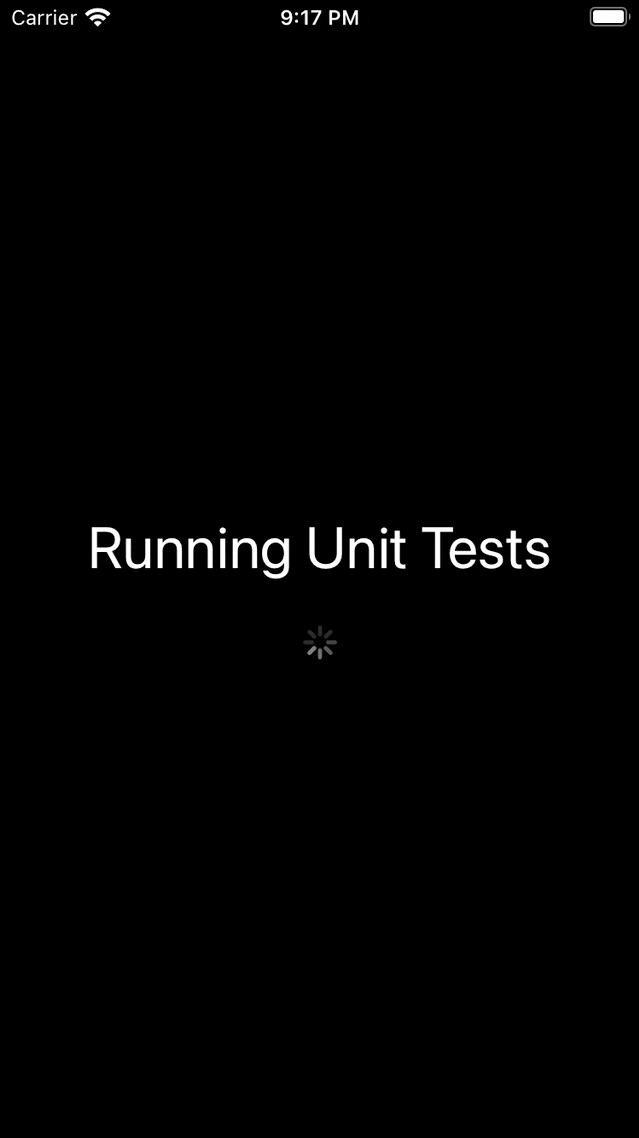
KatFancy's Unit-Testing UI
I won’t rehash here Mr. Lodi’s description of the technique. Read his article if you are interested. That said, you are welcome to inspect KatFancy’s implementation.
SwiftUI Previews
The primary benefit of unit tests is to catch regressions, potentially via automation, in the context of a CI/CD pipeline. As described above, Views are difficult to unit test, and the partial loss of this benefit in a SwiftUI app, which has Views, is unfortunate. But unit tests have another benefit: they can demonstrate how code is intended to be used. This benefit is available in the context of Views via SwiftUI previews. That is, SwiftUI previews can demonstrate to code readers how Views are intended to be used, or at least how they are supposed to look. In light of the SwiftUI-induced loss of some unit-testing benefit in KatFancy, I was keen to capture this value of SwiftUI previews.
For every View, I ensured that there was a sensible preview. I am particularly proud of this preview of BrowseBreedsView, the main breed-browsing screen of the app:
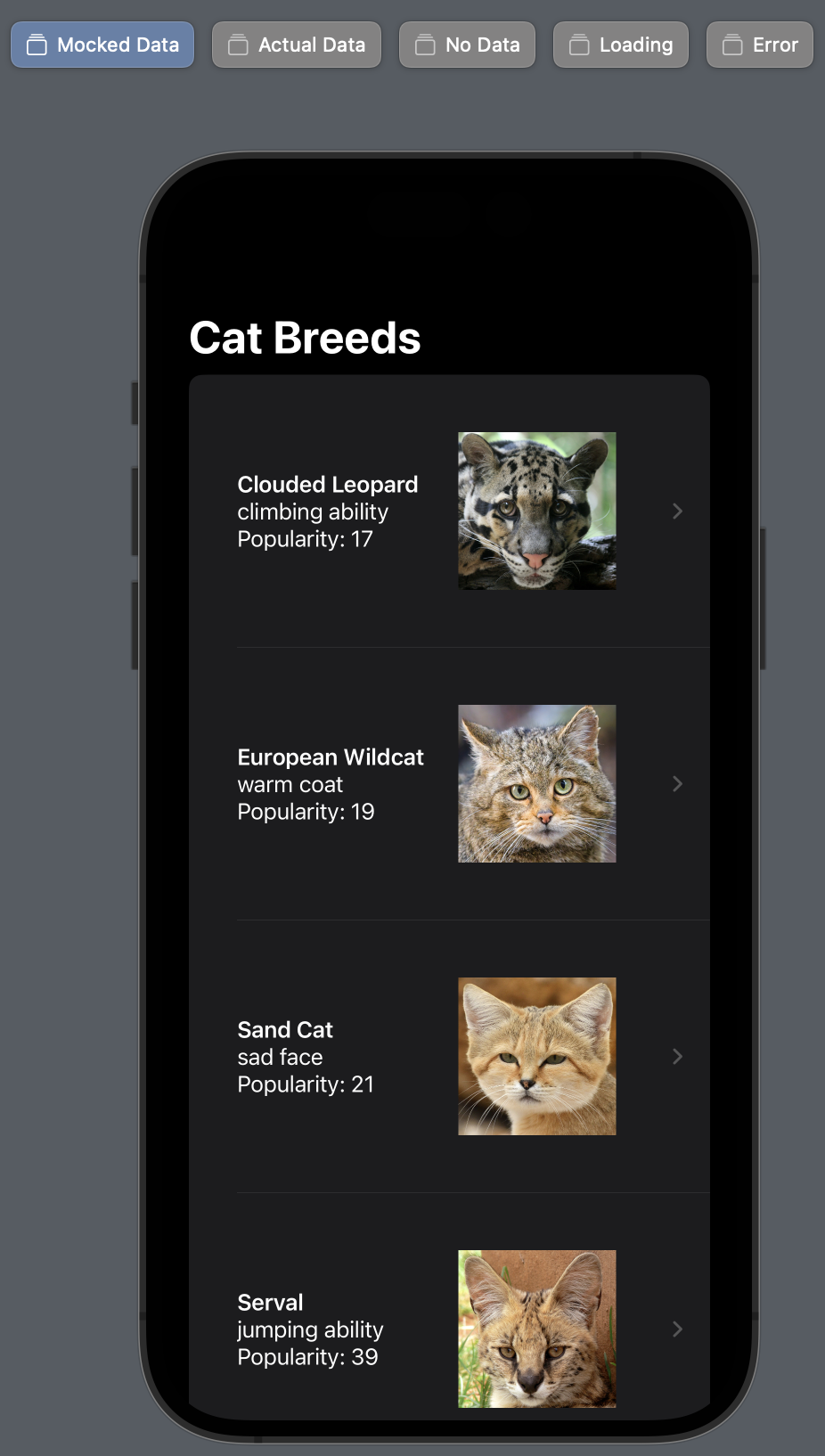
Previews of BrowseBreedsView
The default preview, the left-most one, displays the mocked-data state, which is great because mock data allows this preview to render quickly. But there are also previews for the actual-data state, the no-data state, the loading state, and the error state. By clicking the buttons for each preview, the code reader can quickly grok how the View is meant to handle the various states. I was previously unaware of the possibilities of displaying multiple previews or labeling each one. Here is how to accomplish that:
struct BrowseBreedsView_Previews: PreviewProvider {
static var previews: some View {
Group {
BrowseBreedsView(mockedState: .loaded(breeds: [Breed].mock))
.previewDisplayName("Mocked Data")
BrowseBreedsView()
.previewDisplayName("Actual Data")
BrowseBreedsView(mockedState: .loaded(breeds: []))
.previewDisplayName("No Data")
BrowseBreedsView(mockedState: .loading)
.previewDisplayName("Loading")
BrowseBreedsView(mockedState: .error)
.previewDisplayName("Error")
}
}
}
These states demonstrate a benefit of the MVVM architecture: changing the state of the View is as simple as injecting a different view model. The view model can be populated quickly via mock data or slowly via URLSession.
Image Caching
My initial implementation of the solution used AsyncImage to load images. This API lacks image caching, causing KatFancy to perform unacceptably. Consider this GIF:
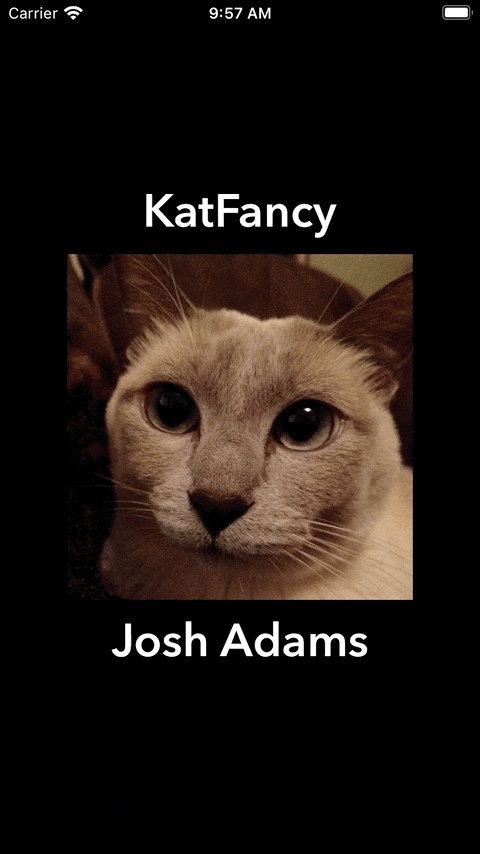
KatFancy's Original, No-Image-Caching Implementation
When the user scrolls to the bottom of the List and then back to the top, the topmost cat photos reload, wasting resources and causing the user to wait needlessly. This wastage and this wait could cause a coding-challenge reviewer to reject a solution. I concluded that sort of image caching was therefore necessary. This conclusion led me down a deep rabbit hole. I present my findings here so you can avoid this hole.
Maybe you’re the kind of person who figures out how to implement SwiftUI image caching from first principles. More power to you. I examined two preexisting approaches I found via Google, ultimately choosing and modifying one of them. I’ll describe both here because they’re both good.
In this video, Pedro Rojas described an approach called CacheAsyncImage.5 I am not inclined to reproduce the implementation in this post because the video exists. Mr. Rojas’s approach uses AsyncImage under the hood, caches results in NSCache, and checks that cache before attempting to request an image via AsyncImage. The approach is performant and, helpfully, provides clients the same API that AsyncImage does. In client code, AsyncImage(url: url) { phase in ... } becomes CacheAsyncImage(url: url) { phase in ... }.
I did not use the Rojas approach because, as with AsyncImage, there is no way to inject a URLSession as a dependency. I wanted to be able to inject a URLSession in order to potentially avoid network calls, making unit tests snappier. That said, if your solution, model or otherwise, doesn’t need to inject URLSession, the Rojas approach might be right for you.
In this article, Donny Wals described “[u]sing Swift’s async/await to build an image loader” and consuming those images in Views. I am not inclined to reproduce the implementation here because the article exists. Mr. Wals’s implementation does not use AsyncImage at all. Instead, his implementation uses an Actor, a dictionary-based in-memory cache, and, helpfully, a persistent cache using the filesystem. The one downside of the Wals approach, compared to the Rojas approach, is the clients have more work to do: they must kick off the actual image loads. The Wals approach has three advantages:
URLSessionis used and can therefore be injected as a dependency.- The filesystem cache can make performance even snappier.
- Using the approach is an excellent introduction to
actors. (I hadn’t used them.)
In light of these advantages, I used the Wals approach with a few modifications described in this endnote.6 Here are my implementation and use of the Wals approach. If you desire or require URLSession injection or persistent caching, the Wals approach might be right for you.
Identifiable
Here is one modification of Mr. Pradeilles’s code that may be relevant to your solution. The endpoints he used returned JSON files that included data with a key called id. This was fortunate because his two primary models required properties named id because they conformed to Identifiable so that they could be displayed in a List. But my JSON had no property called id, which was initially a problem for KatFancy. But my JSON did have cat-breed names that uniquely identified breeds. At the suggestion of Nick Griffith, I implemented the following solution:
struct Breed: Decodable, Identifiable {
var id: String { name }
let name: String
// etc.
}
Wrap-Up
If you are considering or have been assigned a SwiftUI-based coding challenge, I hope you have found this post helpful. If you have any suggestions for improving my proposed solution, please let me know.
Many thanks to Messrs. Celis, Dijkstra, Gretzky, Griffith, Lodi, Naumov, Pradeilles, Rojas, Śliwiński, Sundell, Wals, and Williams for their contributions to this post.
Endnotes
-
If you start incorporating Boolean expressions into your English prose, you might be a software developer. ↩
-
This post discusses both typical and atypical coding challenges in great detail. ↩
-
The assertion that the
Environmentis unavailable in UIKit is not strictly true. Łukasz Śliwiński has created and described the UIEnvironment framework, which “mimics the SwiftUI … environment to replicate … value distribution [throughout] your UIKit view hierarchy.” Because third-party code is generally disfavored in coding-challenge solutions, I did not strongly consider using UIEnvironment in KatFancy, my proposed solution. ↩ -
There actually was one dependency I didn’t bother to inject: the filesystem, which I used as an optional persistent image cache. My unit tests do inspect, write to, and clear the
tmpdirectory. I didn’t see any downside to clobbering the simulator’stmpfolder, so I decided not to inject the filesystem as a dependency. I could have placed the filesystem behind a protocol and used something like a dictionary as a store during unit tests. This demonstrates that identification of dependencies worth injecting involves, to some degree, judgment. ↩ -
I would prefer the name
CachedAsyncImagebecauseCache, on first inspection, could be a verb, and verbs typically name functions, not objects. ↩ -
Here are descriptions of my changes. 1. The Wals approach always tries to use the persistent (filesystem) cache. I made that optional so that reviewers could see network calls across launches of the app. 2. The Wals approach features extensive error
throwing. I made the code pleasanter for client use by just returning an error image if an error occurred. 3. The Wals approach uses URLs as names of files being saved to the filesystem, but this is problematic because most URLs have/s in them, and/has special meaning in the filesystem context. I replaced/s with*s in filenames. 4. The Wals approach saves images in theApplication Supportdirectory, which did (and does) not exist in my simulator. I instead used thetmpdirectory. ↩